How do I restart (reboot) my iPhone or iPad?
Follow the steps to restart your device.
How to restart
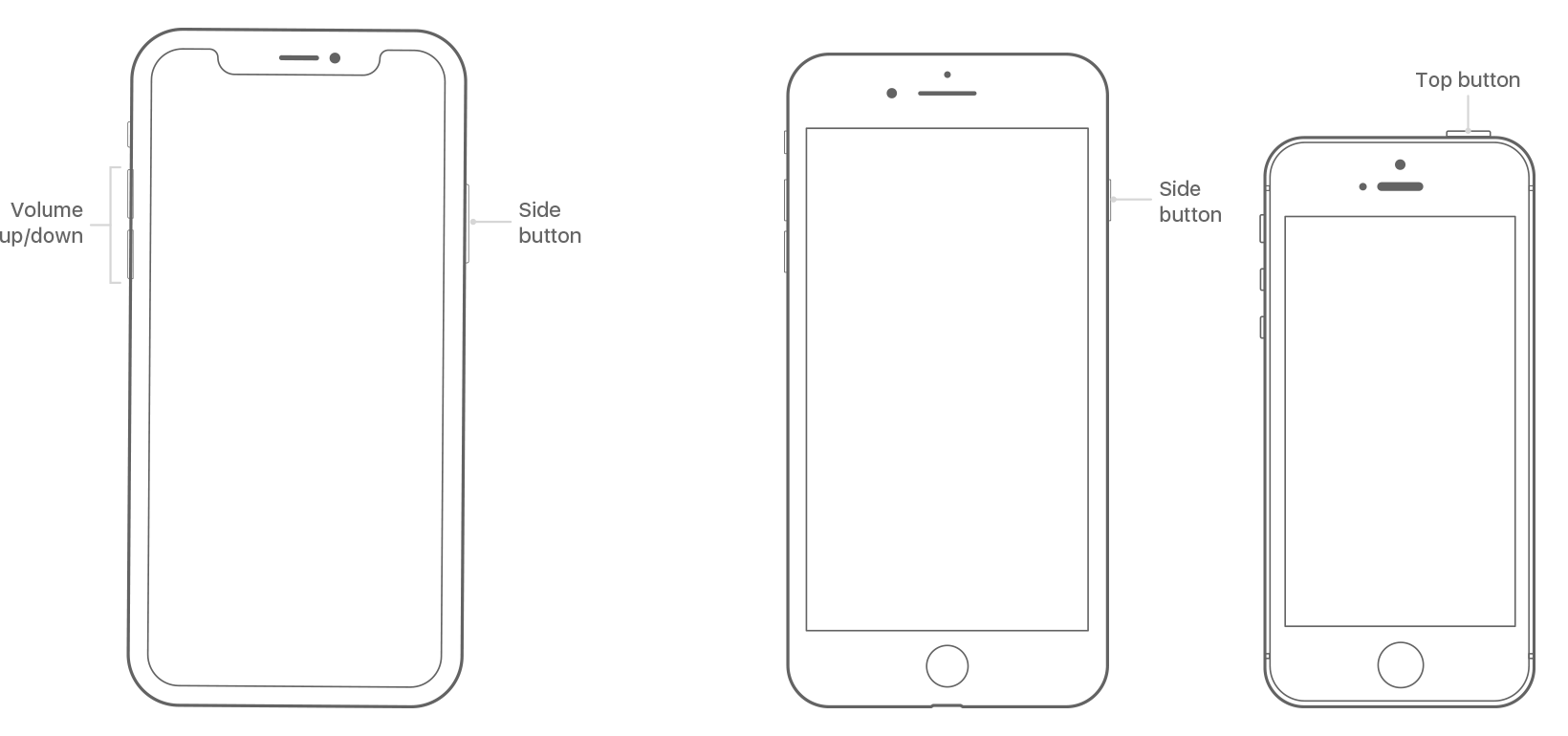
Restart your iPhone X or later
- Press and hold the Side button and either volume button until the slider appears.
- Drag the slider to turn your device completely off.*
- After your device turns off, press and hold the Side button again until you see the Apple logo.
Restart your iPhone 8 or earlier or iPod touch
- Press and hold the Top (or Side) button until the slider appears.
- Drag the slider to turn your device completely off.*
- After your device turns off, press and hold the Top (or Side) button again until you see the Apple logo.
* With iOS 11 or later, you can turn off your device by going to Settings > General> Shut Down.
Restart your iPad with Face ID
- Press and hold the Top button and either volume button until the slider appears.
- Drag the slider to turn your device completely off.1
- After your device turns off, press and hold the Top button again until you see the Apple logo.
Restart your iPad with a Home button
- Press and hold the Top (or Side) button until the slider appears.
- Drag the slider to turn your device completely off.2
- After your device turns off, press and hold the Top (or Side) button again until you see the Apple logo.
Note:
- You can also turn off your device by going to Settings > General> Shut Down.
- With iOS 11 or later, you can turn off your device by going to Settings > General> Shut Down.
If your iOS device is frozen or won't turn on
Visit link to Apple's Support site: if your iOS device is frozen or won't turn on.